How to know an AirTag is tracking you
How to know an AirTag is tracking you


Apple first dropped its first GPS AirTags in 2021, and since then, they have proven to be incredibly useful. Users put them on their keys, in their luggage, on their dogs' collars, you name it, and you no longer have to fear losing something. But, as is typical with surveillance tech, there is a more sinister side to AirTags, from a potential appeal to police forces to privacy and safety concerns and unwanted tracking.
The tech giant is aware that AirTags can be snuck into people's bags, pockets, or cars without their knowledge and used as a tool for stalking, so it created a way to detect unknown AirTags. Originally, that was only available for people who had Apple iPhones, but the company announced at Google I/O 2023 that it's working with Google to reign in unwanted tracking via Bluetooth tags like AirTags, Tile, Chipolo, Security, Pebblebee, and more on any device — Android or Apple.
If you have an iPhone, you'll get a push alert if there's an unknown AirTag nearby. The alert will read something like: "AirTag Found Moving With You."
In order to ensure you get those notifications, you'll need to update to at least iOS 14.5, the iOS from 2021.
Then go to your settings, scroll down to privacy and security, and toggle location services on. Scroll to the bottom, click system services, and activate find my iPhone.
Finally, you'll visit the "me" tab on the Find My app, tap customize tracking notifications, and make sure notifications are enabled. This is a lot of steps, but you only have to do it once. If you can't immediately find the tracker, you can use Find My to make the AirTag play a sound, and use that to find it. Then you can deactivate it by removing the battery cover.
If you have an Android, the process is a bit different. If you think you might have a tracker near you, go to settings, click safety and emergency, then unknown tracker alerts. If you have automatic unknown tracker alerts turned on, you'll receive a notification that an unknown tracker is traveling with you.
It's fairly easy to tell if there's an AirTag tracking you as long as you have those notifications turned on — and that only takes a few steps.