Birthday Countdown On Instagram: Why To Use It And How To Use It?
The article discusses the countdown feature on Instagram stories. It explores in detail the meaning, benefits, and uses of the feature. We also discuss how one can use this countdown feature easily on Instagram. Instagram has numerous features that make social media connection a lot easier. Whether it is uploading photos or creating a reel, […] The post Birthday Countdown On Instagram: Why To Use It And How To Use It? appeared first on Tecuy.

The article discusses the countdown feature on Instagram stories. It explores in detail the meaning, benefits, and uses of the feature. We also discuss how one can use this countdown feature easily on Instagram.
Instagram has numerous features that make social media connection a lot easier. Whether it is uploading photos or creating a reel, Instagram has got it all. One of its most loved features is the countdown stickers. It can be used to pre-announce or share anything of your choice. So, to learn how to effectively use this feature to share your next big event, read this article.
What is the countdown feature on Instagram?
The countdown feature is an Instagram story feature that notifies your followers of an event. Not only this, they can decide whether they want to be reminded of it in the near future. In simple words, your followers also get the option to interact with the countdown sticker. They can get reminders or share them on their Instagram accounts. Nonetheless, they will be reminded of such events through Instagram or phone notifications.
What are the benefits of using the countdown feature on Instagram?

It is one of the most used features by many Instagrammers, whether it is for personal celebrations or business announcements. When you announce something so exclusively, people tend to see it. You must agree that people would do anything to attract attention on social media. In the professional arena, it can be used to promote an event or make consumers aware of the launch of a new product. This way, it could boost the signups and sales within your company.
Talking about personal purposes, you can use this countdown feature to share the major details of your life with your dear followers. It could be used to announce a vacation or holiday or to make someone feel special. Consider this: the birthdays of your loved ones are around the corner. You want to make them feel special, even before the big day. What could you possibly do better than a birthday countdown on Instagram?
Also Read – Here’s How To Fix ‘Video File Cannot Be Played’ Error Code 232001
Ideas for using the countdown feature for businesses
- Announce a product launch, event, or a new branch opening.
- To invite the followers to your Instagram live.
- Promote an article or post.
- To note the work anniversaries, celebrations, or festivals.
- Advertise the product or service.
- To announce giveaways, pre-orders, and pre-bookings.
Ideas for using the countdown feature for individuals
- You can start someone’s birthday countdown on Instagram.
- Announce a holiday or a trip.
- Celebrate a personal milestone.
- To announce limited bookings for your performances.
How to do birthday countdown on Instagram
- Open Instagram and log in to your account.
- Take a new picture or choose an existing one for your Instagram story.
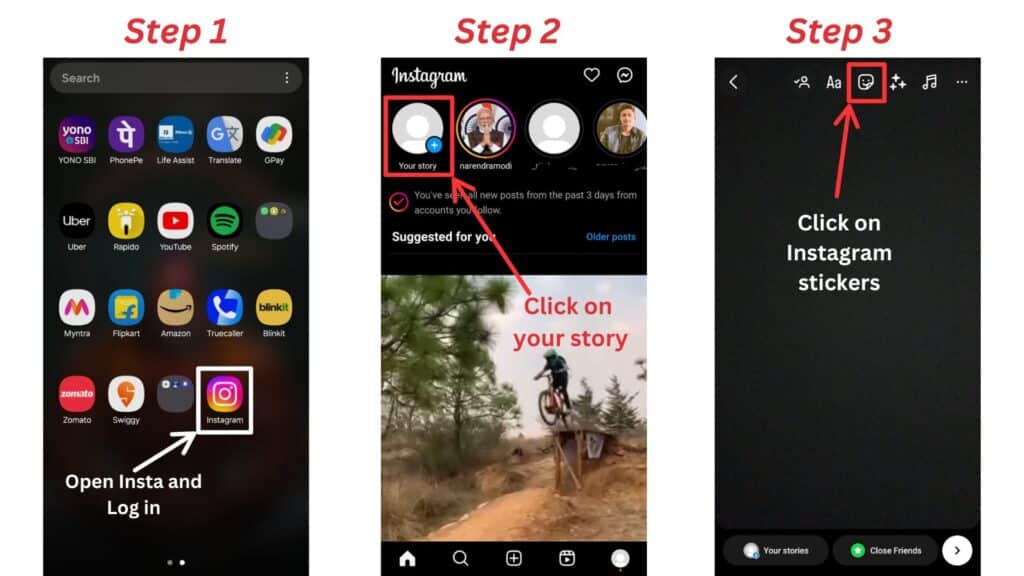
- Open the Instagram stickers.
- Scroll down to find the countdown option on it.
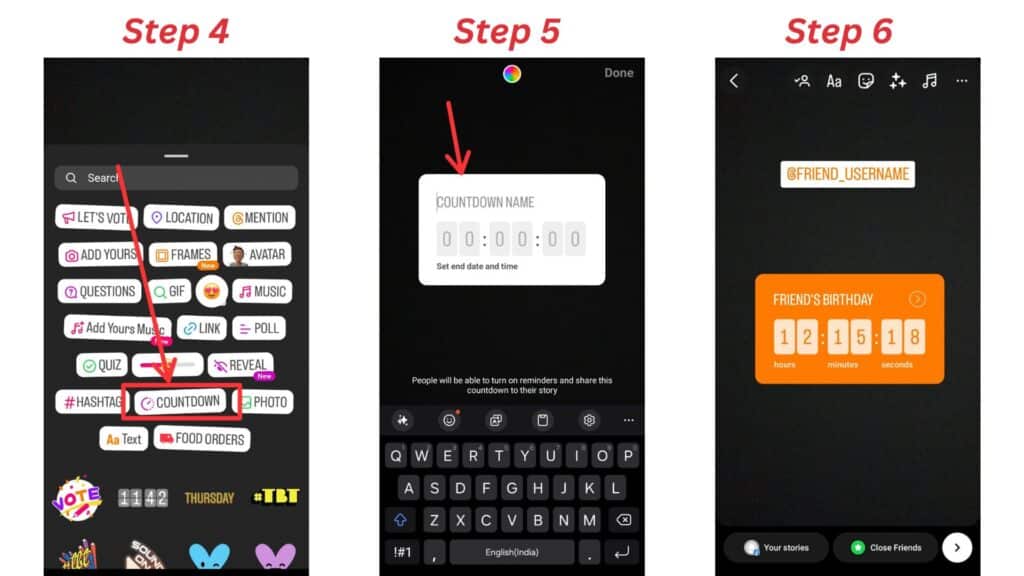
- You can type birthday or whatever you want to wish.
- Set a date and time for the occasion.
- You can also change the appearance of the feature.
- Mention another Instagram account if you wish to.
- Post the story for the Instagram birthday countdown.
Final words
Among numerous features available on Instagram that can be used for professional and personal fun, the countdown feature stands out from the rest. They are not only captivating to the audience but also register your name in the minds of others. We hope that this article has given you a detailed overview of the countdown feature on Instagram.
The post Birthday Countdown On Instagram: Why To Use It And How To Use It? appeared first on Tecuy.